An introduction to Rockwell Automation's range of machine-level HMI solutions
For a limited time only, use the code "startfree" at checkout to get access to your first beginner PLC programming course for free.
After the PLC, the HMI, or Human Machine Interface, is usually the most important component on a machine. That's because the HMI provides an interface between the people who work with the machine and the machine itself. A machine's HMI directly impacts productivity, safety, and operational efficiency.
Rockwell Automation's PanelView 5000 series of HMI and Studio 5000 View Designer which is used to program PanelView 5000 HMIs are a modern HMI system built around premier integration with Logix 5000 PLCs.
In this post, I'll introduce you to PanelView 5000 HMIs as well as the Studio 5000 View Designer software which is used to program them.
By the end of the post, you will understand the mean features of PanelView 5000 HMIs and Studio 5000 View Designer. You will also know the benefits that you get from using these products with Logix 5000 controllers .
Let's start by looking at the PanelView 5000 HMIs.

The PanelView 5310 represents the perfect entry point for manufacturers seeking robust visualization capabilities without overwhelming complexity. This right-sized solution connects seamlessly to a single ControlLogix or CompactLogix processor through its embedded Ethernet port, making it ideal for smaller applications that demand reliable performance.
With five screen size options ranging from 6" to 12" wide, the 5310 accommodates diverse installation requirements while supporting up to 100 screens. The intuitive on-screen navigation button provides easy access to information, while dual USB hosts, one USB device port, and SD card support ensure flexible connectivity options.
Built to withstand harsh industrial environments, the 5310 carries NEMA and UL Type 12, 13, 4X ratings, plus IP66 classification.

For OEMs and end users requiring deeper system integration, the PanelView 5510 steps up to meet more demanding requirements. This advanced terminal can connect to as many as four ControlLogix or CompactLogix processors, supporting up to 500 screens for comprehensive application coverage.
The 5510's networking capabilities truly shine with two Ethernet ports featuring an internal switch and Device Level Ring (DLR) support. Available in both touch-only and touch-plus-keypad configurations, it offers seven screen size options from 7" to 19", providing flexibility for various installation scenarios. The configurable navigation button below the screen opens customizable menus, enhancing user experience and operational efficiency.
The latest evolution in the PanelView family, the 5510 Capacitive Touch series, delivers a more responsive user experience through advanced capacitive touch technology. These panels feature aluminum and glass TrueFlat construction with screen sizes ranging from 7" to an impressive 22" wide.
The larger models (15", 19", and 22") boast Full HD resolution (1920 x 1080), providing crystal-clear visualization for complex applications. Importantly, these new capacitive variants use the same backend as existing PanelView 5510 models, ensuring seamless integration with current projects while View Designer automatically scales content to newer panel sizes.
One thing to note is that enhanced gesturing and multi-touch interactions are not supported by this model.
Recognizing that industrial environments can be unforgiving, Rockwell Automation offers specialized variants designed for extreme conditions. The PanelView 5510 Stainless Steel series targets food and beverage applications with its brandless, conformally coated design that meets DIN 42 115 Part 2 chemical resistivity standards.
These stainless steel models achieve IP69K ratings with replaceable food-grade gaskets meeting FDA 21 CFR 177.2600 requirements. They comply with NSF hygienic design guidelines, featuring no harboring points for bacterial growth or contaminants—critical for maintaining food safety standards.
For corrosive environments in industries like chemicals, oil and gas, and pulp and paper, conformal coating options are available across all PanelView 5310 and 5510 models. These terminals are built and tested to G3 specification (ANSI/ISA S71.04-1985), ensuring reliable operation in challenging atmospheric conditions.
Studio 5000 View Designer is the programming software that is used to program PanelView 5000 HMIs. It is included at no additional cost with Studio 5000 Logix Designer and includes a built-in emulator. This means that companies that are already working with Logix 5000 PLCs don't have to make an initial investment to test out Studio 5000 View Designer.
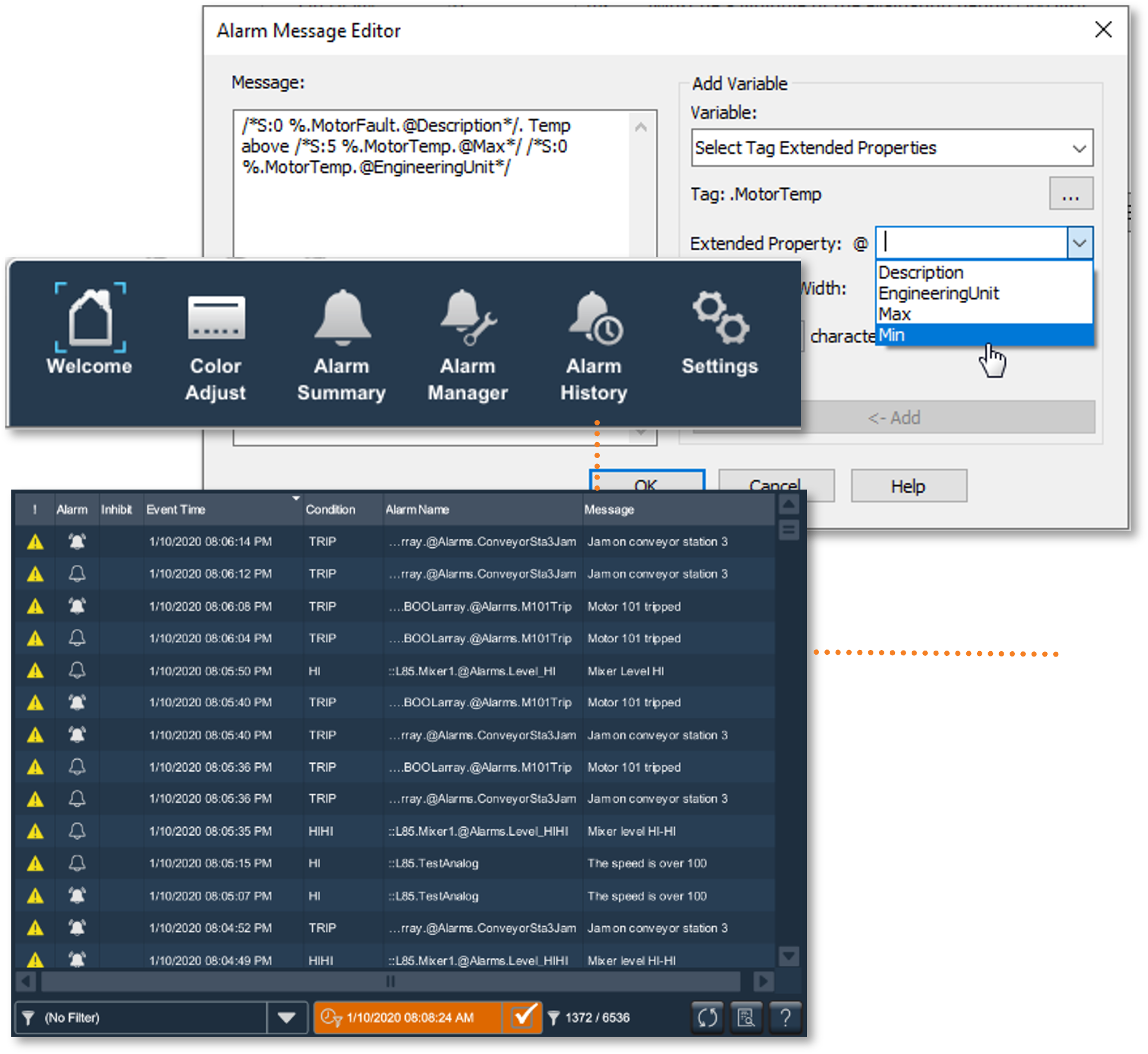
The true power of the PanelView 5000 series lies in its integration with Studio 5000 View Designer software. This integration eliminates the traditional barriers between controller programming and HMI development.
Engineers can directly browse tags from their Logix programs without the need to re-enter or import data. The live link between Logix tags and View Designer means that when tags are added or modified in the controller program, View Designer automatically updates—ensuring consistency and maintaining a single source of truth throughout the development process.
Perhaps most impressively, Logix tag-based and instruction-based alarms automatically display on PanelView 5000 terminals with zero additional configuration. The system supports up to 4,000 alarms per controller, with configurable alarm tables that support column sorting and filtering by various alarm attributes. Alarm history can be exported to removable media for archiving and offline analysis.
Alarm messages can be built dynamically using numeric values from the controller as well as extended tag properties.
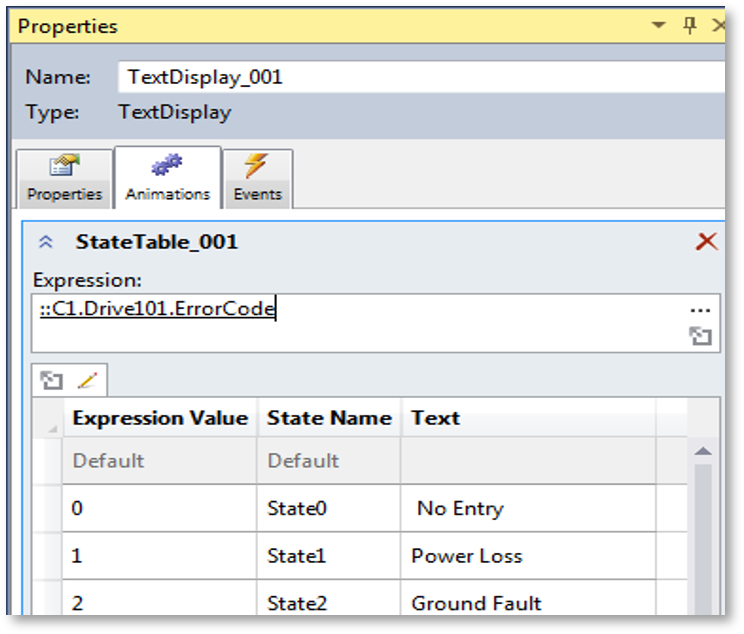
Studio 5000 View Designer provides a comprehensive suite of development tools that accelerate project completion while maintaining high-quality standards. The software features configurable screen update rates for optimized performance, auto-scaling capabilities that adapt graphics to any terminal size, and an extensive library of smart, scalable vector graphic elements.
State tables can drive graphic element behavior through up to 2,500 different states—perfect for complex machine diagnostic displays and error codes. Any graphic element can be bound to any tag, expression, or property of another element, while touch or key press commands can transform any element into an interactive button.
Project emulation capabilities allow engineers to test their applications on a local PC, including processor interactions, without downloading to a physical terminal. This feature is compatible with FactoryTalk Logix Echo emulator, enabling simultaneous terminal and controller emulation on the same computer.
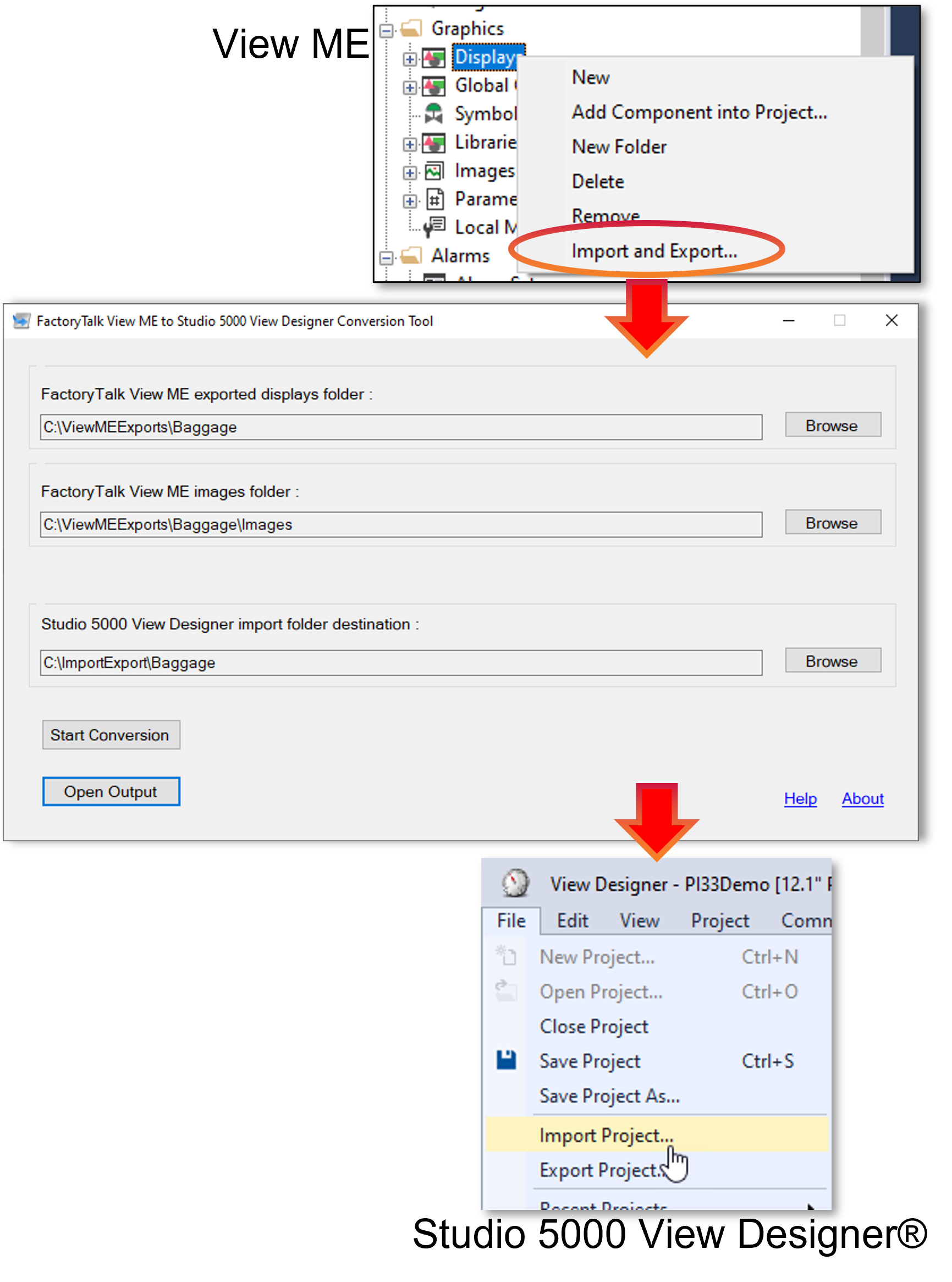
For organizations looking to modernize existing FactoryTalk View ME applications, Rockwell Automation provides a free conversion tool available through the Product Compatibility and Download Center (PCDC). The workflow is straightforward: export existing View ME displays, run the conversion tool, and import the converted screens into Studio 5000 View Designer.
While the converter handles simple screen objects like numeric inputs, displays, and basic buttons effectively, more complex elements require manual attention. The tool focuses on screen content, meaning other elements like data logs and alarms must be manually recreated in the new environment.
PanelView 5000 HMIs offer more than tight integration with Logix 5000 controllers. They also introduce useful features that improve engineering, operational, and maintenance productivity.
The integration between PanelView 5000 and Studio 5000 View Designer delivers measurable engineering productivity gains through several key mechanisms. Direct tag browsing eliminates redundant data entry, while live linking ensures automatic updates when controller programs change. Extended tag properties including max/min values, engineering units, and descriptions are directly accessible, maintaining consistency across the entire system.

The standardized navigation experience reduces engineering time typically spent creating custom menu systems. The navigation button opens customizable hierarchical menus without consuming screen space or terminal memory, while ensuring consistency between machines regardless of OEM.
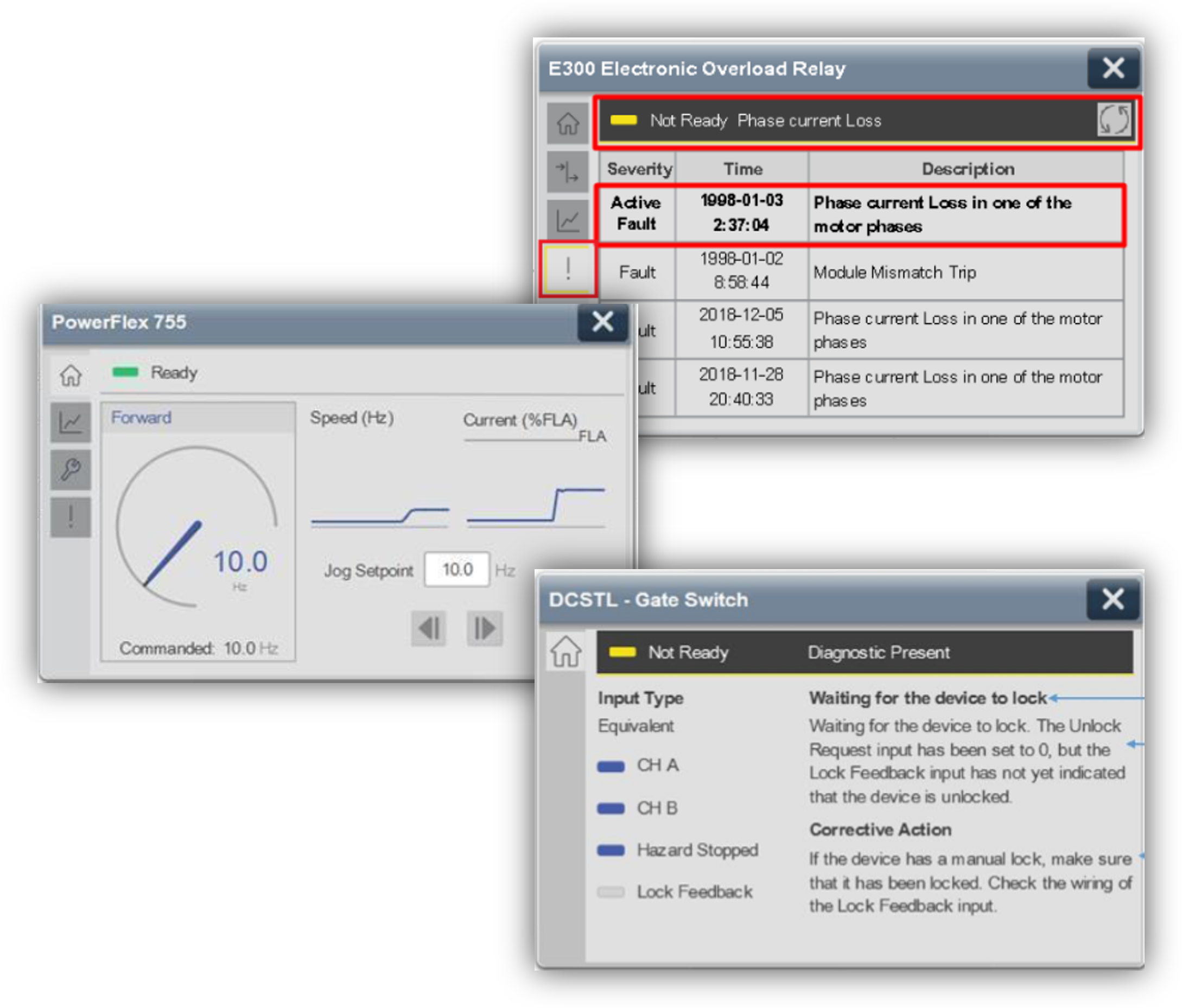
Add-on graphics enable reuse of customized graphic elements with tag substitution at runtime, particularly powerful when used with Logix user-defined data types (UDTs). Changes to add-on graphic definitions automatically propagate to all instances throughout the project, significantly reducing maintenance overhead.
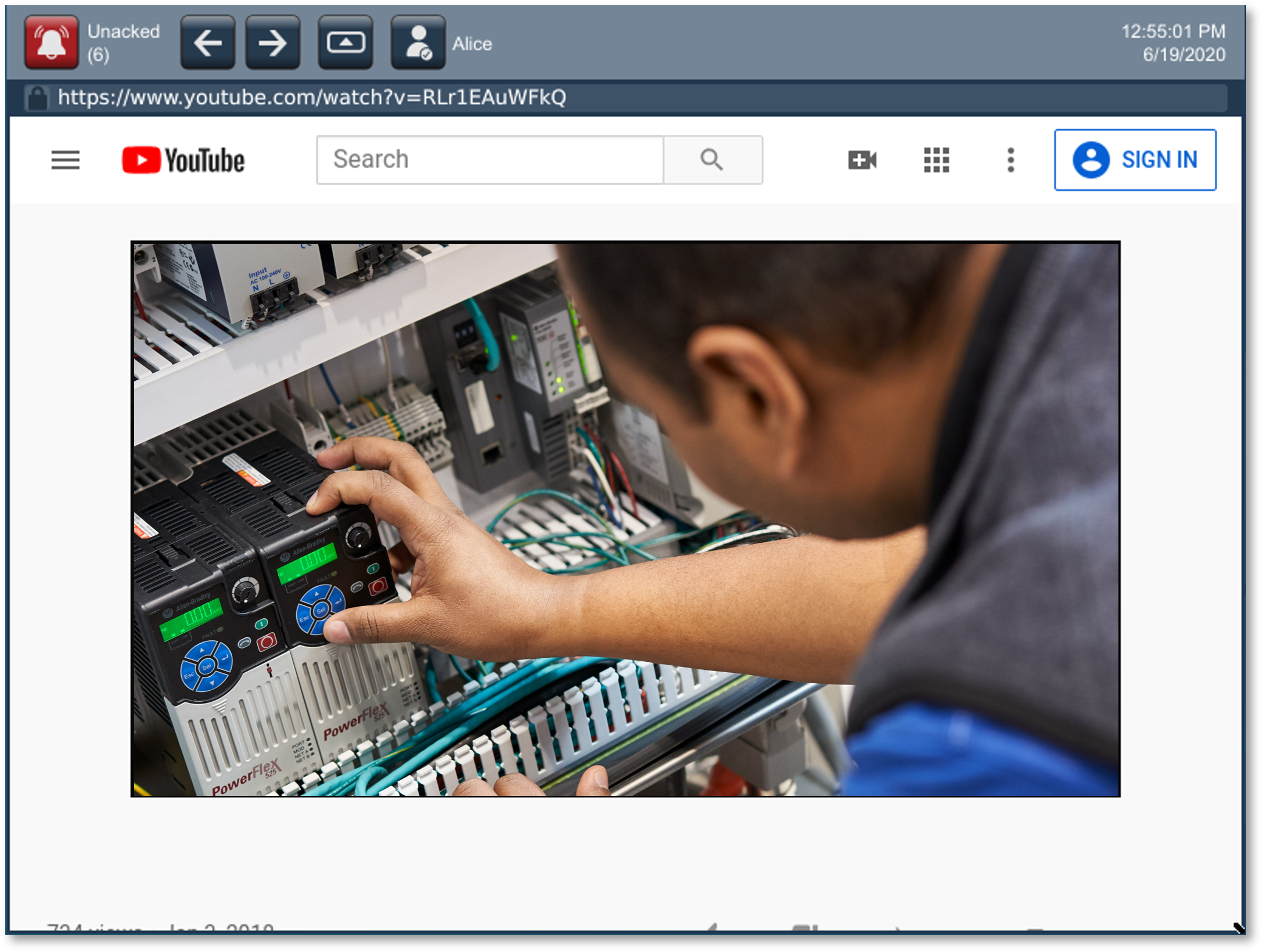
PanelView 5000 terminals deliver PC-like functionality without the traditional drawbacks of PC-based systems. There's no need for operating system patches, antivirus updates, or complex system administration. The HTML5-compatible web browser expands information access to include webpages, HTML help files, IP camera streams, and video content from onboard storage or network servers.
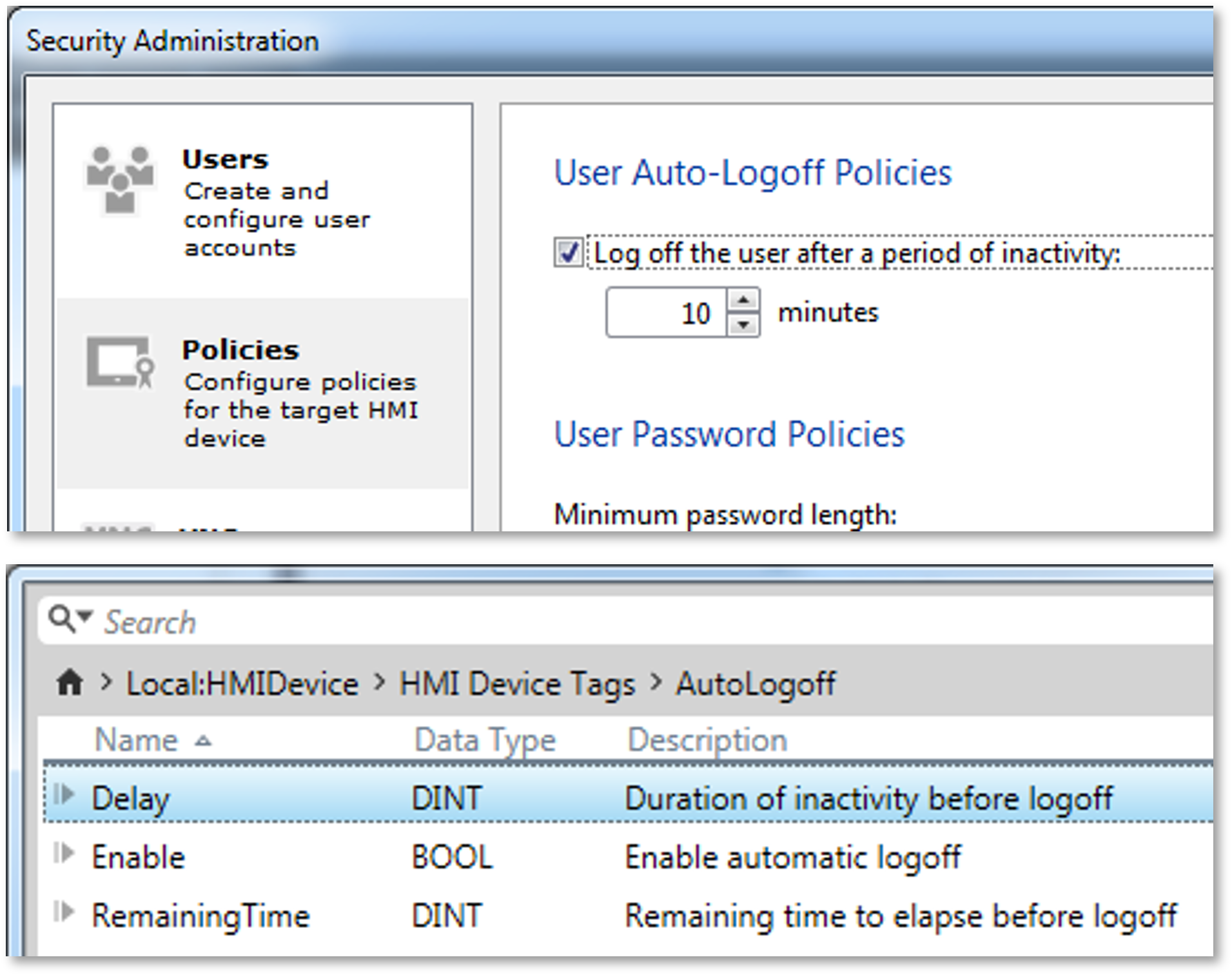
The robust security system supports up to 500 users across six configurable roles, with password or PIN authentication, auto-logout functionality, and guest role capabilities. USB-connected authentication devices enable RF badge, wristband, or biometric sign-in, while Active Directory integration supports enterprise authentication standards.
Data logging and trending capabilities with export functionality provide valuable process insights, while email notifications can alert maintenance personnel of conditions requiring attention. The integrated PDF viewer displays system documentation directly on the terminal, easing troubleshooting efforts.
Remote support capabilities significantly reduce maintenance costs and response times. Upload and download of terminal configurations work remotely, even over VPN connections, while Virtual Network Computing (VNC) support allows complete remote access to view active screens and actuate objects.
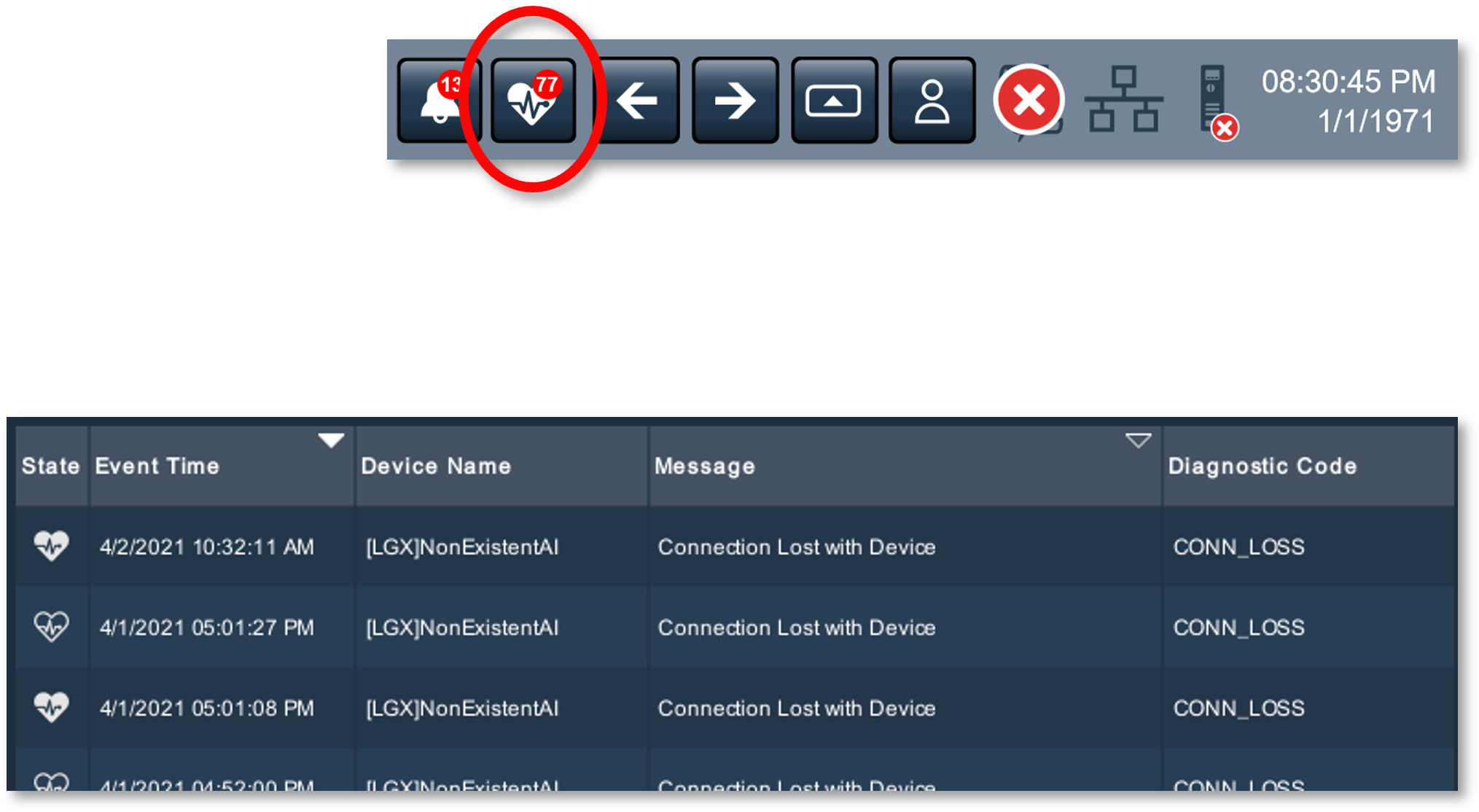
The automatic diagnostics feature, integrated with Logix version 33 and supported by ControlLogix 5580 and CompactLogix 5380/5480 controllers, automatically displays control system faults with zero HMI configuration work. A new system banner indicator appears when faults occur, navigating users to predefined diagnostic tables with multilingual support.
Built-in diagnostic indicators provide network and controller status information, while intelligent error message popups offer detailed explanations of runtime errors. Users can load configurations and firmware from removable media without requiring ControlFLASH applications or PC connections.
Organizations considering PanelView 5000 implementation have access to comprehensive resources and support. The Product Compatibility and Download Center (PCDC) provides free device libraries containing Add-On Instructions (AOIs) for Logix and parameterized faceplates for View Designer, covering everything from PlantPAx faceplates to PowerFlex drives and safety devices.
Training and support options ensure successful implementation, from initial system design through ongoing maintenance. The comprehensive documentation and online resources provide the foundation for both new implementations and migration from legacy systems.
The PanelView 5000 series and Studio 5000 View Designer represent more than evolutionary improvements in HMI technology—they embody a fundamental shift toward truly integrated automation architecture. By eliminating traditional barriers between controller programming and HMI development, these solutions unlock productivity gains that extend far beyond initial cost considerations.
As industrial automation continues evolving toward greater complexity and connectivity, the advantage of integrated architecture becomes increasingly pronounced. Organizations that embrace these solutions today position themselves not just for current operational improvements, but for future technological advancement.
The question isn't whether to modernize your HMI systems—it's whether you can afford not to. In an era where operational efficiency directly impacts competitive position, the PanelView 5000 series offers a clear path toward manufacturing excellence.